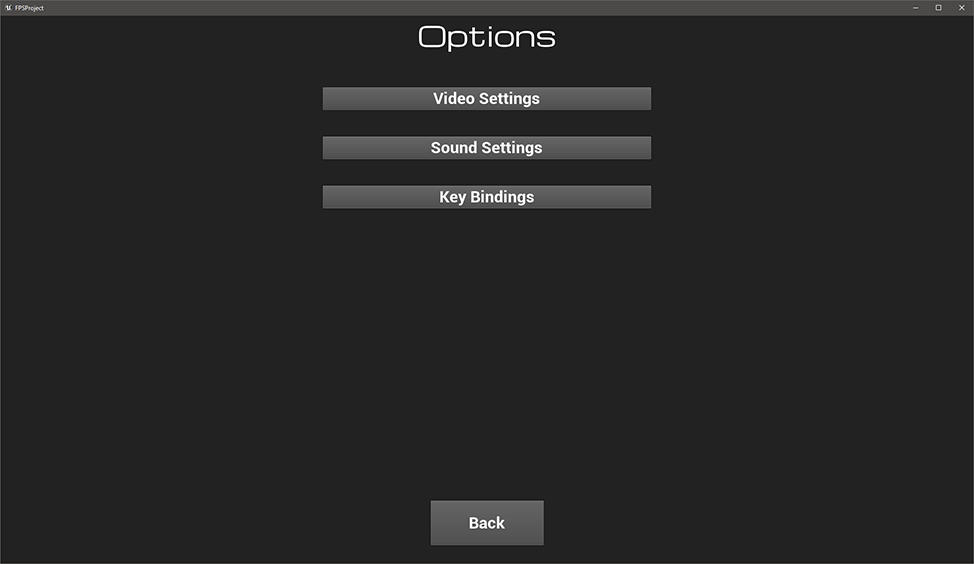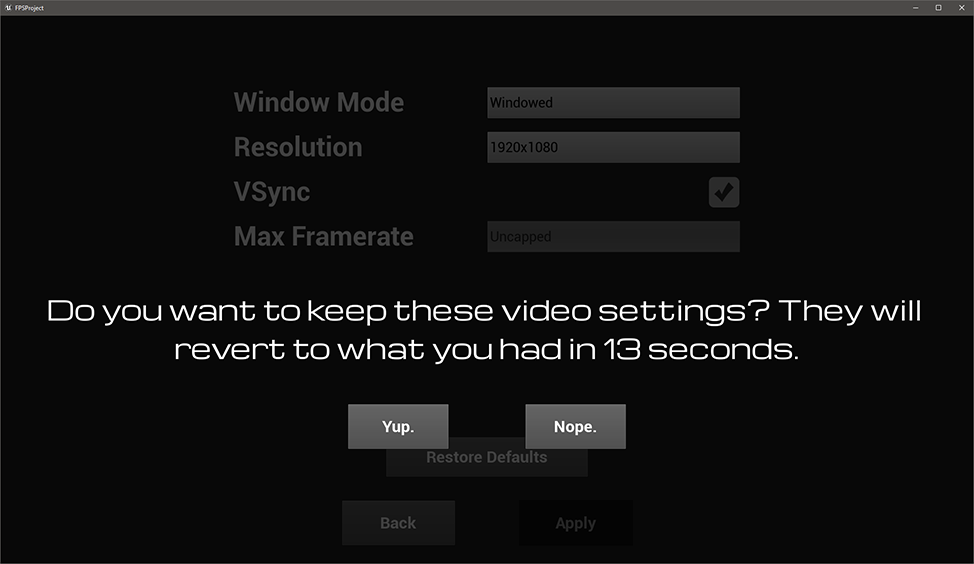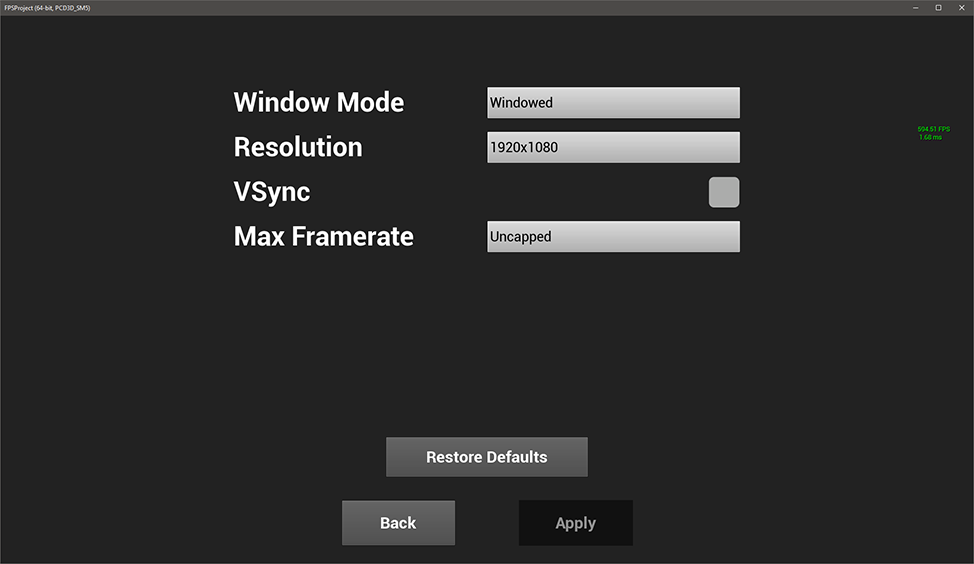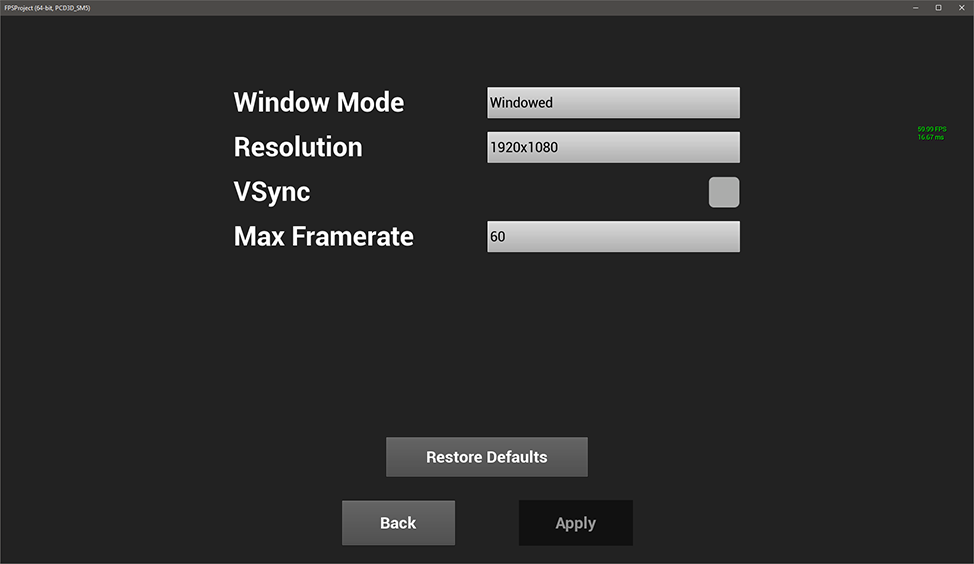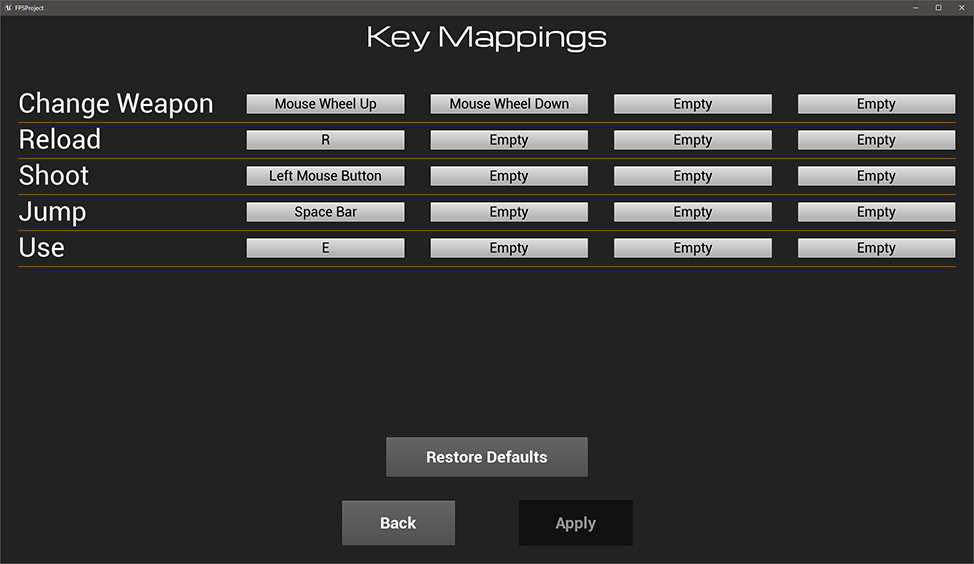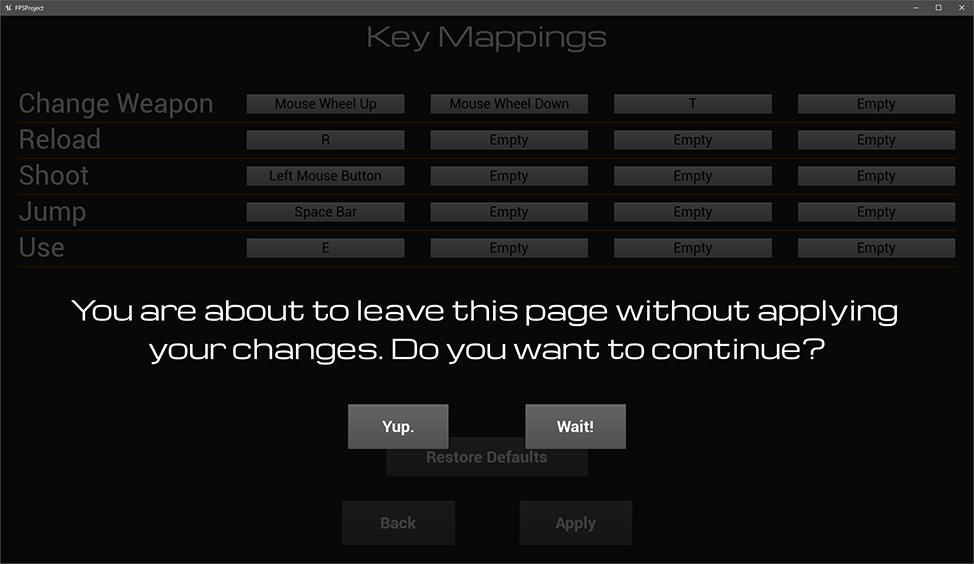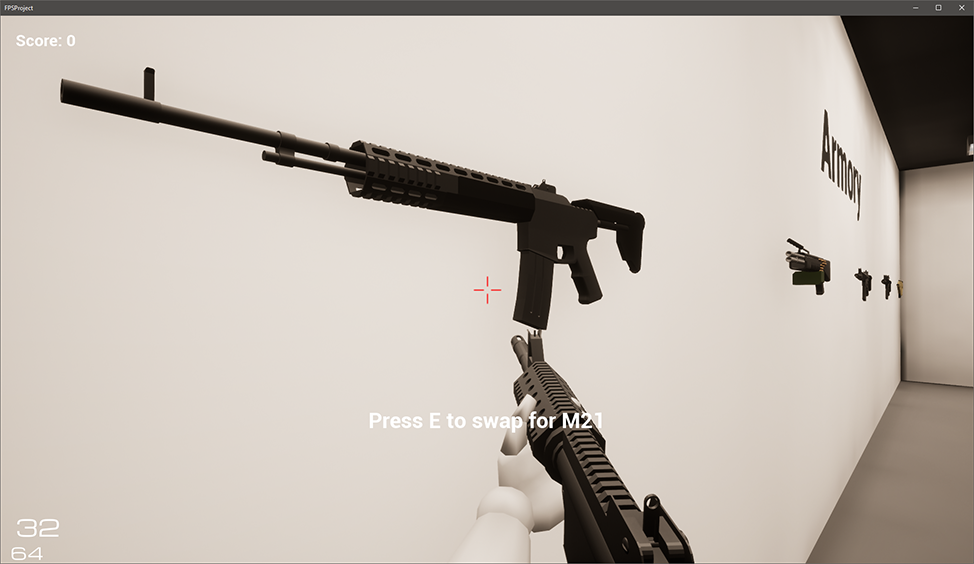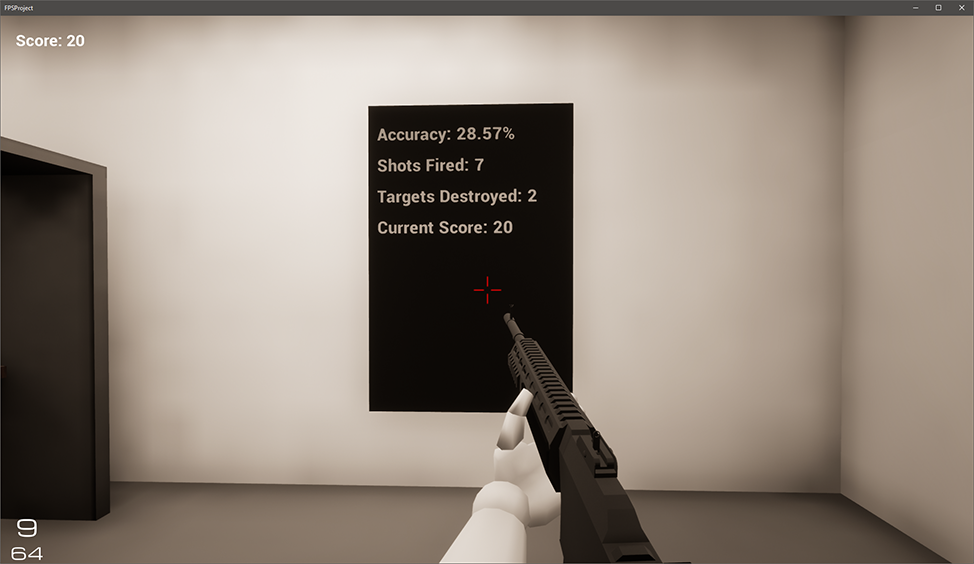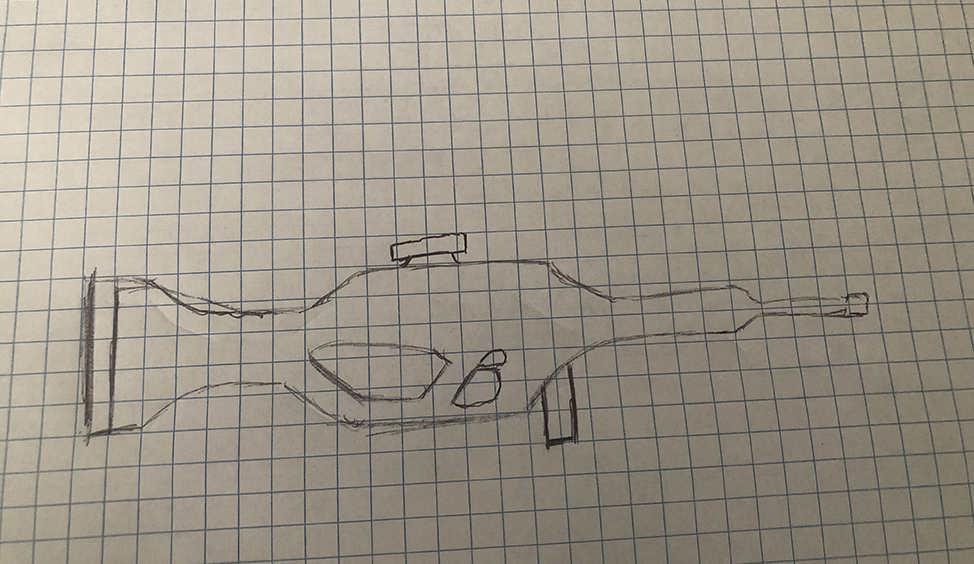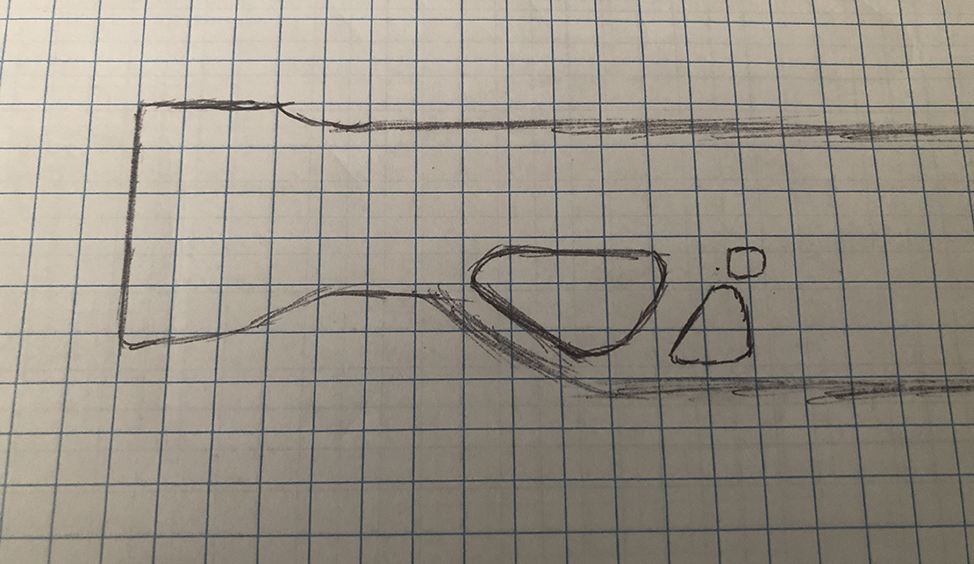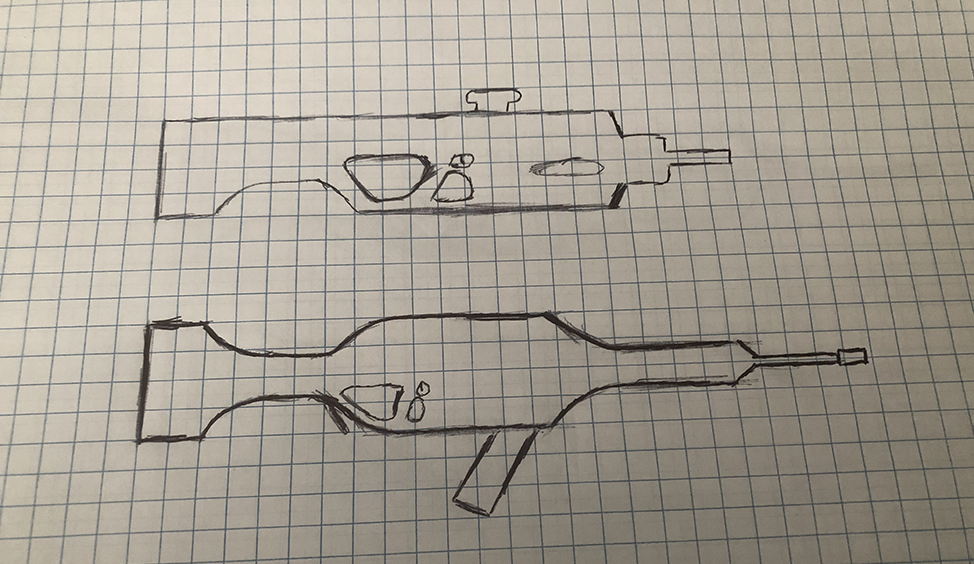This project was my first "sink or swim" moment with Unreal Engine. This project has many features that professional first person shooters have, such as a full menu system, audio, and statistics.
The first thing the player sees in this game is the menu system. The menu system has a fully-functional settings menu, which allows the user to change their video, audio, and control settings.
After the menu, the player is loaded into the game. They then go through the armory, which has different weapons they can swap for. After that, they go through the ammunition depot, where they can pick up ammo for their guns.
Each gun uses a specific type of ammunition. There are three types of ammunition: M-type (M16, M4A1, etc), minigun, and Starburst, which is a custom five-shot burst gun.
After the ammo depot, there's a staging area with a stats panel and a door leading to a target range. The player presses their interact key to open the door, and the targets start spawning.
The target spawner is just a box with some code on it. It takes a random point inside of the box, creates a target and starts it moving. The target then takes over, moving to and fro inside the box.
The panel keeps track of your performance and displays it to you as it happens.
After I completed the Blender course, I came back to this project and re-modeled all of the models in the project. I based most of the weapons off of their real-life counterparts. However, one weapon, the Starburst, was only based on my imagination. I took on the challenge to create my own weapon from nothing but sketches and imagination.
I created all of the art except for the arms and the wood material applied to the shelf of the shooting range stalls. They belong to Epic Games.